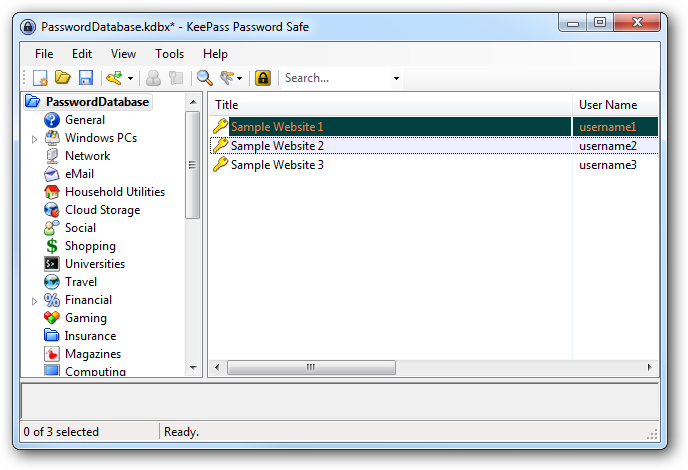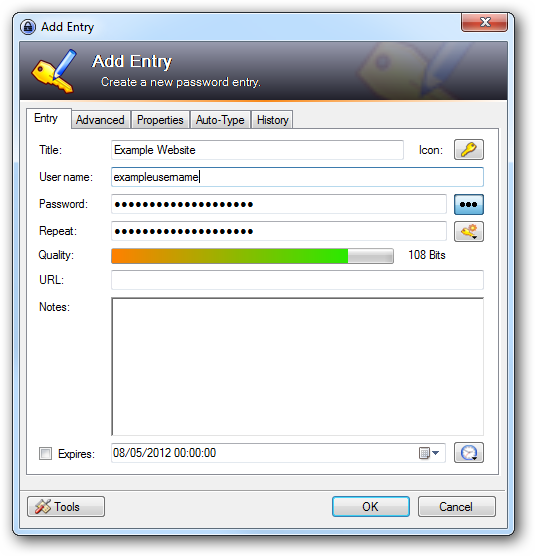I’ve been struggling for years now with hundreds of passwords stored in a password protected Word file.
My bad password habits had certainly got out of control. I had a 15 page (yes fifteen page) word document with passwords just chucked in all over the place. Nightmare!
Its been something on my list for a few years now to sort this mess out. So a few days ago, I decided to do something about it. I discovered KeePass (version 2.19), the password organiser. What a dream! I have spent the past 2 days moving all of my passwords into it.
It has a powerful yet simple to use interface which makes password insertion and retrieval a breeze.You can put passwords into groups like Email, Shopping, Social and so on.
When it comes to adding a new password, it couldn’t be easier. Just select Add Entry and away you go. As you can see from the screenshot below, you just type in a few fields such as site title, username and the password you want to save and click the OK button. If its a new password you are after, you can use the password generator which can generate you a strong password.
If its more than a username and password combination you want to store then just go to advanced and type in a field name and field value pair. For example if you are storing the log-in details to your bank, you may also want to store the bank sort code and account number. You can also store file attachments.
From a security perspective, KeePass uses AES/Rijndael 256bit key encryption to encrypt the entire database. It can also be set up to use a key file instead of a password. Or if extra security is need you can use the key file as well as a password. KeePass is completely free and is available from www.keepass.info.
Keepass Password Manager